Deploying your website online doesn’t have to be expensive or complicated. Thanks to GitHub Pages, anyone can host a static website completely free of cost. Whether you’re building a personal portfolio, documentation site, or small project, GitHub Pages provides a simple and reliable platform for publishing your web content. This tutorial will walk you through every step from setting up your GitHub account to making your site live within minutes.
Table of Contents
Why Choose GitHub Pages for Hosting
GitHub Pages is a static site hosting service provided by GitHub. It allows you to publish HTML, CSS, and JavaScript files directly from your repository. The best part is that it’s integrated with version control, meaning every change you make can be tracked and updated automatically. Developers love GitHub Pages because it’s secure, fast, and doesn’t require server maintenance. According to GitHub Docs, the platform uses a global Content Delivery Network (CDN), ensuring your site loads quickly worldwide.
Prerequisites Before Deployment
Before deploying, ensure you have a GitHub account and Git installed on your computer. If you’re new to Git, you can learn the basics from Atlassian’s Git Tutorial. You’ll also need a simple website project for example, an index.html file with linked CSS and JavaScript.
Step 1: Create a New GitHub Repository
Go to GitHub and click New Repository. Give it a descriptive name such as my-portfolio and make it public so that Pages can access it. Don’t worry about adding files here yet; you can upload them later. Once created, note down the repository URL (e.g., https://github.com/username/my-portfolio).
Step 2: Initialize Git and Push Your Website
Open your project folder in a terminal or Visual Studio Code terminal and run the following commands:
git init
git add .
git commit -m "Initial commit"
git branch -M main
git remote add origin https://github.com/username/my-portfolio.git
git push -u origin main
This sequence initializes your local repository, commits your website files, and uploads them to GitHub.
Step 3: Enable GitHub Pages
Once your files are uploaded, go to your repository settings. Scroll down to the Pages section. Under “Source,” select Deploy from a branch, then choose the main branch and click Save. GitHub will automatically build and host your website. Within a few minutes, you’ll receive a link such as https://username.github.io/my-portfolio/.
Step 4: Customizing Your Domain (Optional)
If you want your website to look more professional, you can connect a custom domain. Services like Namecheap and Google Domains let you register a domain name affordably. Once purchased, add a CNAME file in your repository’s root directory containing your domain name (for example, www.zainportfolio.com). Then, update your DNS settings as explained in the GitHub Pages DNS guide.
Step 5: Keeping Your Site Updated
Whenever you make changes to your website files, commit and push them again using Git. GitHub Pages will automatically rebuild your site. To preview your site locally before deployment, you can use live-server extensions in Visual Studio Code or a simple Python server. This version control workflow ensures that your updates remain organized and reversible.
Step 6: Adding Extra Features
While GitHub Pages primarily supports static websites, you can still enhance them with third-party tools. For example, integrate a contact form using Formspree or add analytics using Google Analytics. If you’re using a static site generator like Jekyll or Hugo, GitHub Pages can automatically build your site using those tools. Learn more about supported generators on the GitHub Pages documentation.
Troubleshooting Common Issues
If your website doesn’t appear immediately, check your repository’s Actions tab to see if the deployment failed. Make sure your main branch has an index.html file in the root directory, as GitHub Pages requires it as the entry point. You can also clear your browser cache or try opening your site in incognito mode.
Final Thoughts
Deploying your website with GitHub Pages is a powerful way to share your work without spending a single penny. It’s perfect for portfolios, resumes, documentation, or small apps. Beyond free hosting, GitHub Pages also teaches you valuable Git and version control skills that are essential for modern developers. Start today, and within minutes you can have your very own website live for the world to see.
Also Check 5 Ultimate Ways Generative Design – Revolutionizing Engineering
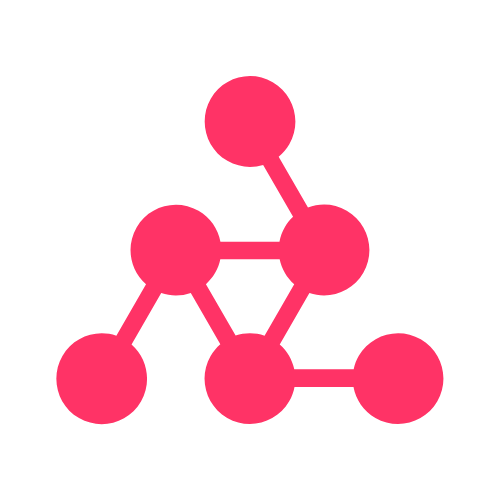






1 thought on “How to Deploy a Website for Free Using GitHub Pages 2025”