In 2025, Wi-Fi security has become more critical than ever. With the rise of smart home devices, cloud-based systems, and AI-powered networks, cybercriminals have developed more advanced ways to exploit unsecured connections. Whether you use Wi-Fi at home or in your business, protecting your network is essential to prevent unauthorized access, data theft, and privacy breaches. This comprehensive guide will teach you how to secure your Wi-Fi network effectively using modern techniques and tools.
Table of Contents
Understanding Wi-Fi Security Threats
Before implementing protection, it’s vital to understand the types of threats your network may face. Common attacks include password cracking, evil twin networks, man-in-the-middle attacks, and packet sniffing. In these scenarios, hackers intercept or manipulate your data, potentially stealing sensitive information like login credentials or banking details. According to Kaspersky’s Cybersecurity Report, unsecured routers are responsible for a large portion of home network breaches worldwide.
Step 1: Change Default Router Credentials
One of the simplest yet most overlooked steps is changing your router’s default username and password. Most routers use generic credentials like “admin” and “1234,” which can be found online easily. Log into your router’s admin panel (usually accessible via 192.168.1.1 or 192.168.0.1) and set a strong password that includes uppercase letters, numbers, and special characters. Tools like LastPass can help you generate and store secure passwords safely.
Step 2: Use WPA3 Encryption
If your router supports it, always enable WPA3 (Wi-Fi Protected Access 3) the latest and most secure encryption standard. WPA3 provides stronger data protection and makes it significantly harder for attackers to brute-force your password. You can enable it under your router’s wireless security settings. If your router only supports WPA2, consider upgrading your device to one that includes WPA3. Learn more about the encryption standards on Wi-Fi Alliance.
Step 3: Update Your Router Firmware Regularly
Manufacturers often release firmware updates to patch vulnerabilities. Outdated firmware is one of the most common causes of security breaches. Visit your router manufacturer’s website or use the auto-update feature in your router settings to keep your firmware up to date. Setting a monthly reminder to check for updates is a smart preventive habit.
Step 4: Disable WPS and UPnP
WPS (Wi-Fi Protected Setup) and UPnP (Universal Plug and Play) are features designed for convenience but can create major security holes. Hackers can exploit them to connect unauthorized devices or control your network remotely. Go into your router’s settings and turn off these features unless you have a specific need for them.
Step 5: Use a Strong Network Name (SSID)
Avoid using personal information like your name or address in your Wi-Fi name (SSID). A generic but unique SSID makes it harder for hackers to identify your network or target specific router models. For example, instead of “JohnHomeWiFi,” use something random like “TechHub_9025.” For additional privacy, you can also hide your SSID, though this is not foolproof against advanced scanners.
Step 6: Enable a Guest Network
If guests often connect to your Wi-Fi, enable a separate guest network. This isolates your main devices (like laptops, cameras, and IoT systems) from external connections, minimizing the risk of infection or unauthorized access. You can set bandwidth limits and time restrictions for your guest network through your router settings.
Step 7: Monitor Connected Devices
Regularly check which devices are connected to your Wi-Fi network. Most routers have a “Connected Devices” or “Client List” section in their admin panel. If you notice an unfamiliar device, block it immediately and change your password. Tools like Fing App allow you to monitor your network in real time from your phone.
Step 8: Use a Firewall and VPN
A firewall adds an additional layer of security by filtering incoming and outgoing traffic. Many routers have built-in firewalls that can be enabled under security settings. For further protection, consider using a Virtual Private Network (VPN) on all your devices. A VPN encrypts your internet traffic, preventing hackers and ISPs from tracking your online activities. Services like ProtonVPN or NordVPN offer reliable, privacy-focused solutions.
Step 9: Protect Smart Devices
Smart home devices like cameras, speakers, and bulbs often lack robust security features. Assign them to a separate network or VLAN to limit access. Change their default credentials and update their firmware frequently. According to Cybersecurity & Infrastructure Security Agency (CISA), network segmentation significantly reduces the impact of a compromised IoT device.
Final Thoughts
Securing your Wi-Fi network in 2025 is no longer optional it’s a digital necessity. As cyber threats evolve, even basic household routers can become targets. By following these steps, you can protect your data, devices, and privacy effectively. Remember, network security is an ongoing process; make a habit of reviewing and updating your settings every few months. A secure Wi-Fi connection not only keeps hackers out but also ensures peace of mind for you and everyone connected to your network.
Also Check How to Deploy a Website for Free Using GitHub Pages 2025
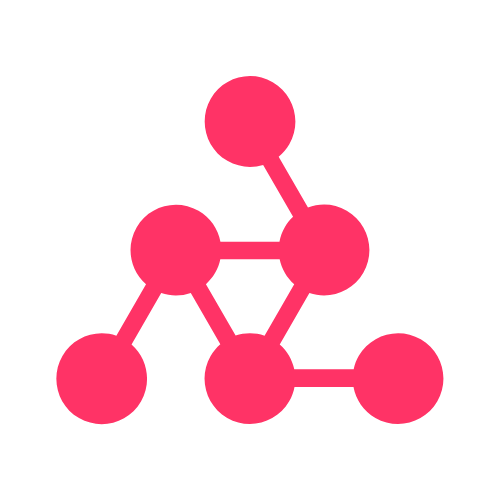






1 thought on “How to Secure Your Wi-Fi Network from Hackers in 2025”