React has transformed the way we build modern web interfaces by making them dynamic, interactive, and highly responsive. One of the key innovations that made React even more powerful is the introduction of Hooks. React Hooks allow developers to manage state, handle side effects, and reuse logic all without writing class components. In this guide, we’ll explore how Hooks make building dynamic user interfaces (UIs) easier, cleaner, and more efficient.
Table of Contents
What Are React Hooks?
Hooks are special functions introduced in React 16.8 that let developers use state and lifecycle features in functional components. Before Hooks, you had to use class components to handle complex behaviors like managing state or responding to component updates. Hooks changed that completely.
Some of the most commonly used Hooks include:
- useState – for managing state inside functional components.
- useEffect – for performing side effects such as fetching data or updating the DOM.
- useRef – for accessing DOM elements directly.
- useContext – for managing global or shared state.
- useMemo and useCallback – for performance optimization.
You can learn more about each of these in the official React Hooks documentation.
Building Interactivity with useState
The useState Hook is fundamental for creating interactive UIs. It allows you to track and update component state, triggering re-renders when values change. For instance, let’s look at a simple interactive counter:
import React, { useState } from 'react';
function Counter() {
const [count, setCount] = useState(0);
return (
<div>
<h2>Counter: {count}</h2>
<button onClick={() => setCount(count + 1)}>Increment</button>
<button onClick={() => setCount(count - 1)}>Decrement</button>
</div>
);
}
This example shows how useState makes it easy to create components that react to user input and display updates instantly.
Handling Dynamic Behavior with useEffect
In dynamic applications, you often need to perform side effects such as fetching data, subscribing to events, or updating the document title. The useEffect Hook lets you do all this in functional components.
Here’s an example of fetching data dynamically using useEffect:
import React, { useState, useEffect } from 'react';
function Users() {
const [users, setUsers] = useState([]);
useEffect(() => {
fetch('https://jsonplaceholder.typicode.com/users')
.then(response => response.json())
.then(data => setUsers(data));
}, []);
return (
<div>
<h2>User List</h2>
<ul>
{users.map(user => (
<li key={user.id}>{user.name}</li>
))}
</ul>
</div>
);
}
In this example, useEffect fetches data only once when the component mounts (thanks to the empty dependency array []). You can also make it run conditionally based on state changes to achieve dynamic updates.
For more about useEffect, refer to the React useEffect documentation.
Managing Complex UI State with Multiple Hooks
In larger interfaces, different UI elements may need to interact — for example, toggling menus, switching themes, or displaying modals. React Hooks make this simple by allowing you to combine multiple states.
function DynamicUI() {
const [theme, setTheme] = useState('light');
const [isModalOpen, setIsModalOpen] = useState(false);
return (
<div className={theme === 'light' ? 'light-mode' : 'dark-mode'}>
<h1>Dynamic React UI</h1>
<button onClick={() => setTheme(theme === 'light' ? 'dark' : 'light')}>
Toggle Theme
</button>
<button onClick={() => setIsModalOpen(true)}>Open Modal</button>
{isModalOpen && (
<div className="modal">
<p>This is a modal window!</p>
<button onClick={() => setIsModalOpen(false)}>Close</button>
</div>
)}
</div>
);
}
With just a few Hooks, this UI supports theme toggling and modal interaction without complex logic or class-based lifecycle methods.
Using useRef for Dynamic Element Access
The useRef Hook lets you directly interact with DOM elements or store mutable values that persist across renders. For example, you can use it to focus an input when a button is clicked:
import React, { useRef } from 'react';
function FocusInput() {
const inputRef = useRef(null);
const handleFocus = () => {
inputRef.current.focus();
};
return (
<div>
<input ref={inputRef} type="text" placeholder="Type something..." />
<button onClick={handleFocus}>Focus Input</button>
</div>
);
}
This feature enhances user experience by enabling direct control of elements useful in forms, animations, or third-party library integrations.
Optimizing Dynamic UIs with useMemo and useCallback
For high-performance applications, React provides two optimization Hooks useMemo and useCallback.
useMemocaches computed values to avoid recalculating on every render.useCallbackensures that functions are not recreated unnecessarily, improving performance in child components.
Example:
import React, { useState, useMemo } from 'react';
function ExpensiveCalculation({ number }) {
const result = useMemo(() => {
console.log('Calculating...');
return number * 2;
}, [number]);
return <p>Result: {result}</p>;
}
function App() {
const [num, setNum] = useState(0);
return (
<div>
<ExpensiveCalculation number={num} />
<button onClick={() => setNum(num + 1)}>Increase</button>
</div>
);
}
This ensures React only recalculates when the number changes keeping your dynamic interface fast and responsive.
Best Practices for Dynamic UI Design with Hooks
- Keep Hooks organized – Separate logic into custom Hooks for readability.
- Avoid unnecessary re-renders – Use memoization Hooks strategically.
- Leverage Context – Combine Hooks with Context API for shared global state.
- Write reusable components – Hooks make it easy to share logic across UI elements.
- Use ESLint React Hooks plugin – It ensures correct dependency management in effects.
Conclusion
React Hooks are a game changer for building dynamic user interfaces. They eliminate the need for complex class components while offering cleaner, reusable, and more maintainable code. With Hooks like useState, useEffect, useRef, and useMemo, developers can create fast, interactive, and modern UIs that adapt to user actions in real time.
For an in-depth understanding of advanced Hooks and patterns, visit the official React documentation. Also Learn State Management in React – Comprehensive Guide 2025
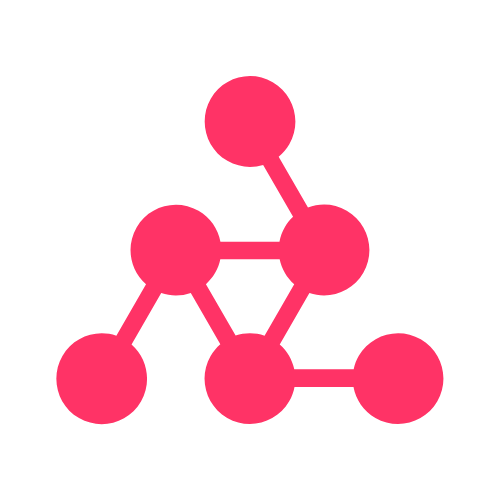






1 thought on “React Hooks – Comprehensive Guide – 2025”