React has revolutionized the way developers build web applications by introducing a component-based architecture. However, as applications grow larger, managing state efficiently becomes one of the most crucial challenges. In this guide, we will explore the most commonly used state management techniques in React useState, useReducer, and Context API and how to choose the right one for your project.
Table of Contents
What Is State in React?
In React, state refers to data that determines how a component behaves and renders. Whenever the state changes, React automatically re-renders the affected components, keeping your UI in sync with the data. For example, user inputs, fetched data, or toggle switches all rely on state to display dynamic behavior.
You can think of state as the memory of your application. Managing it correctly ensures smooth performance, clean structure, and predictable behavior.
State Management with useState
The useState hook is the simplest and most common way to manage state in React functional components. It allows you to add and update local state variables within a component.
Here’s an example:
import React, { useState } from 'react';
function Counter() {
const [count, setCount] = useState(0);
return (
<div>
<p>You clicked {count} times</p>
<button onClick={() => setCount(count + 1)}>Click me</button>
</div>
);
}
In this example, useState initializes the state variable count to 0. Each time the button is clicked, setCount updates the state, and React re-renders the component with the new value.
For small to medium-sized components, useState is ideal because it’s simple and easy to understand. You can read more about it in the official React useState documentation.
When to Use useReducer
When a component’s state becomes complex — such as managing multiple values or handling several conditional updates — the useReducer hook offers a more structured solution. It is similar to Redux in concept, where state transitions are handled through actions and a reducer function.
Here’s a basic example of useReducer:
import React, { useReducer } from 'react';
function reducer(state, action) {
switch (action.type) {
case 'increment':
return { count: state.count + 1 };
case 'decrement':
return { count: state.count - 1 };
default:
return state;
}
}
function Counter() {
const [state, dispatch] = useReducer(reducer, { count: 0 });
return (
<div>
<p>Count: {state.count}</p>
<button onClick={() => dispatch({ type: 'increment' })}>+</button>
<button onClick={() => dispatch({ type: 'decrement' })}>-</button>
</div>
);
}
useReducer centralizes state logic, making your code easier to maintain and debug. It’s particularly useful for forms, complex components, or scenarios where multiple states depend on one another.
For more on how reducers work, check out the React useReducer reference.
Global State Management with Context API
Both useState and useReducer manage local state data used by a single component. However, when you need to share data between multiple components (like user authentication or theme settings), the Context API becomes the best choice.
The Context API allows you to create a global store that any component can access without passing props manually through each level of the component tree.
Example of using Context API:
import React, { createContext, useState, useContext } from 'react';
const ThemeContext = createContext();
function ThemeProvider({ children }) {
const [theme, setTheme] = useState('light');
return (
<ThemeContext.Provider value={{ theme, setTheme }}>
{children}
</ThemeContext.Provider>
);
}
function ChildComponent() {
const { theme, setTheme } = useContext(ThemeContext);
return (
<div>
<p>Current theme: {theme}</p>
<button onClick={() => setTheme(theme === 'light' ? 'dark' : 'light')}>
Toggle Theme
</button>
</div>
);
}
function App() {
return (
<ThemeProvider>
<ChildComponent />
</ThemeProvider>
);
}
Here, the ThemeProvider component wraps the entire app, making theme accessible anywhere within it. The useContext hook helps any component read or modify the shared state instantly.
For a deeper dive, visit the React Context documentation.
Choosing Between useState, useReducer, and Context
Each of these state management tools serves a unique purpose:
- useState – for simple, local component state.
- useReducer – for complex logic with multiple actions or conditions.
- Context API – for global or shared state across multiple components.
For larger applications, you can even combine these hooks or integrate them with external libraries such as Redux Toolkit, Zustand, or Recoil to manage even more complex state structures efficiently.
Best Practices for React State Management
- Keep state as local as possible to avoid unnecessary re-renders.
- Avoid prop drilling by using the Context API when multiple components need the same data.
- Use immutable updates to ensure React’s reactivity works correctly.
- Leverage memoization with hooks like
useMemooruseCallbackfor performance optimization. - Structure reducers clearly and document action types for maintainability.
Conclusion
State management is the backbone of every React application. Understanding when and how to use useState, useReducer, and Context API will help you write cleaner, more scalable, and maintainable code. Whether you are building a small to-do app or a full-scale enterprise project, mastering these tools ensures your application remains organized, predictable, and efficient.
For official React resources, visit the React documentation homepage.
Also Check Train a Custom AI Chatbot Using Own Data – Free Data 2025
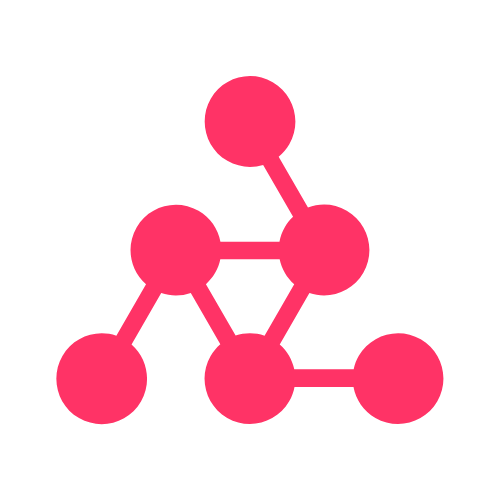






1 thought on “State Management in React – Comprehensive Guide 2025”